Yahoo! Mail is a name known to all, but few people know that two Yahoo email accounts can be used on the same Yahoo account. Means you can receive and mange mail of two accounts from one Inbox. In other words you can get two-door e-mail account or a disposable email address on same Yahoo! Mail account. This is a good reason for me to use Yahoo! Mail. Follow the process below for Extra email address :
- Sign in to your Yahoo mail account
- Click 'option' button on the top of the page and then 'Mail Option'
- New window will be open, now on the left side of the page click on 'Mail Accounts'
- Again a new window will be open, now click on 'Create an extra email address'
- Choose a name from randomly generated user Ids or check availability of your choice
- After selecting a new Yahoo mail address, enter the security or Captcha code and you have done.
- For more help see the screenshots :
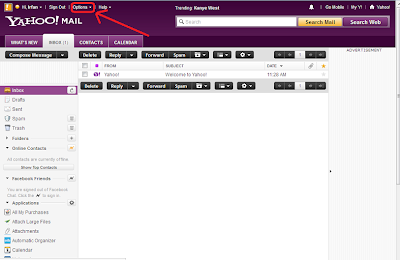

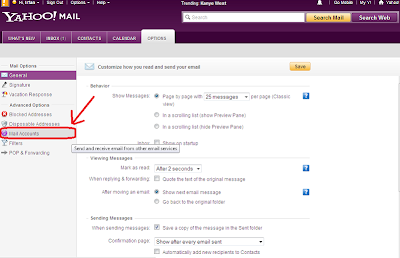

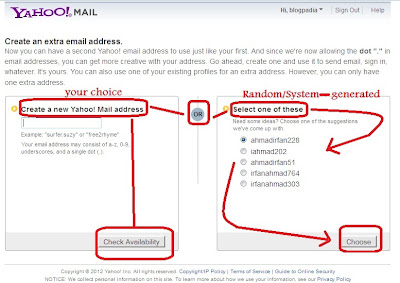
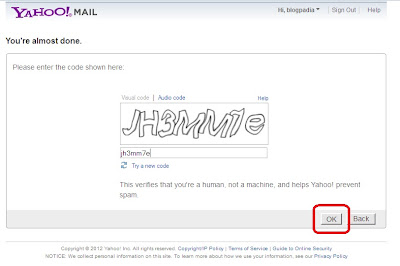
No comments:
Post a Comment